FREQUENTLY ASKED QUESTIONS
Got questions? We have answers.
Please visit https://app.clickclinicals.com/register to create an account.
If you're having trouble logging in, please contact our Customer Support team by emailing them at CustomerService@ClickClinicals.com or try our ClickClinicals Chatbot. If the chatbot can't help, you can escalate to a live agent when available. Our team will work with you to resolve the issue as quickly as possible.
You can submit a clinical rotation request by logging in here and clicking on Request a Rotation.
When you start your rotation request, we will provide an estimated cost based on your requirements. The cost is based on the complexity and the number of clinical hours you need to complete.
The timeline for matching can vary based on several factors, including your program’s requirements, your location, and your specialty. If you’ve submitted a rotation request, we’ll use that information to guide the process. Our priority is to ensure your rotation meets the academic standards of your program.
You can track the status of your requests by logging into your dashboard and navigating to the “My Rotations” section. There, you’ll find updates on your current rotation, pending requests, and any relevant details about your rotation status.
To request a refund, please email us directly at CustomerService@ClickClinicals.com. Be sure to include your full name, the email associated with your account, and any relevant details about your request to help us process it efficiently.
To change or cancel a request, please contact our Customer Support team. You can do this by emailing us at CustomerService@ClickClinicals.com. A team member will review your request and discuss your available options. Please note that changes or cancellations may be subject to the terms outlined in our Terms & Conditions.
Please review our Terms of Use and our Refund Policy for more details.