FAQs
About Us
ClickClinicals simplifies the process to find a preceptor and site for nurse practitioner students, offering a seamless and stress-free experience through our extensive network and proven expertise. With over 45,000 successful rotations and flexible financing options, we ensure you can focus on your studies and career without the hassle.
Preceptors
We’re always excited to welcome new preceptors! To get started, please contact our team directly at CustomerService@ClickClinicals.com. We’ll provide you with the necessary information and next steps.
To be a preceptor, you must:
- Have an active, unencumbered nursing license in the state where you practice
- Have a master’s or DNP specializing as nurse practitioner; we also take licensed MD, DO, and PAs
- Have at least one year of professional experience in a nurse practitioner role
- Be board certified and have a specialty certification
You can read more about what preceptors do on our blog page.
How It Works
Please view our Privacy Policy or California Privacy Policy for more information.
You can submit a rotation request by logging in here and clicking on Request a Rotation.
Yes, you can make multiple requests at once. If your rotation requires different experiences, such as 200 hours with 50 of those hours in a certain specialty and the remaining 150 hours in another area, you can submit multiple requests to cover each requirement. We will need to know the clinical rotation requirements set by the university. This includes type of setting, patient population, number of hours, permitted preceptor credentials as well as any restrictions the university puts in place around placements. The more info the better the preceptor match!
Yes, we can source in all 50 states and DC.
No, we do not honor preferences. We honor university issued restrictions only. Our primary goal is to ensure rotations align with the academic requirements of your program.
Preceptors are vetted based on the specific requirements of each program, including specialty areas. We verify active professional licenses, board certifications, and check for any board actions or disciplinary history. Ultimately, it is the institution's responsibility to ensure all preceptors meet the standards necessary to support a high-quality learning experience.
If a preceptor cancels, we will do our best to find a suitable solution, which may include a replacement or a refund. While we can't guarantee an immediate replacement, we prioritize minimizing disruption to your academic progress and will keep you informed throughout the process.
If you’re unable to reach your assigned preceptor after multiple attempts, please contact us via email at CustomerService@ClickClinicals.com or go to our Contact Us page for more information. We’ll step in to help resolve the issue and ensure your rotation stays on track.
You can find contact information for your site, your site coordinator, and your preceptor in your dashboard under the “My Rotations” section. Once your rotation is confirmed, this area will include the details you need to reach out and begin coordinating directly.
A clinical rotation refers to a specific period of time when a nursing or healthcare student is assigned to work in a particular clinical setting, such as a hospital, clinic, or specialty practice, to complete required hands-on training. If your rotation requires both inpatient/acute care and outpatient experiences you will need to submit a separate request for each. If your rotation requires you to have specific hours in pediatrics and adults please submit as two separate requests and identify the number of hours for each. If you're not sure how many requests to submit based on your course requirements, submit a support request.
You can track the status of your requests by logging into your dashboard and navigating to the “My Rotations” section. There, you’ll find updates on your current rotation, pending requests, and any relevant details about your rotation status.
- STEP 1: Start Your Request
Simply submit a rotation request. Provide information such as hours required, patient population, and key rotation dates. Once we understand your rotation needs, we will provide you with your price.
- STEP 2: Submit Your Deposit
Pay your deposit to lock in your price. We require a deposit to be submitted no later than 28 days before your paperwork due date. After paying your deposit, we'll require additional details to get started.
- STEP 3: Finish Required Details
Within 6 days of paying your deposit, you will need to finish the required rotation details in your portal. You will also submit documents such as your nursing license, letter of good standing, and resume or CV.
- STEP 4: Sourcing
While you’re focusing on your studies, we’re hard at work searching for preceptors that best align with the rotation requirements provided and the right healthcare organization that will give you the real-world experience you need for graduation.
- STEP 5: Confirm & Pay
Once we find your preceptor, you will be notified via email and SMS, and be able to see high-level details about the rotation in your dashboard. You will have 6 days to pay in full. Upon payment, you’ll receive your site and preceptor’s information.
You can find more detailed information on our How it Works page.
Finding a suitable site and preceptor can take time, especially when factoring in your program’s requirements and your location. Rest assured—we’re still actively sourcing options for you and will send regular updates via email and SMS.
The timeline for matching can vary based on several factors, including your program’s requirements, your location, and your specialty. If you’ve submitted a rotation request, we’ll use that information to guide the process. Our priority is to ensure your rotation meets the academic standards of your program.
We’ll send regular updates via email and SMS to keep you informed about the status of your requests.You can also check your current status anytime by logging into your dashboard and visiting the “My Rotations” section.
We ask for certain information to help us understand the requirements of your program. This allows us to meet those requirements and find the best match possible to suit your needs.
When you start your rotation request, you will need to provide information such as hours required, patient population, and key rotation dates. Once we understand your rotation needs, we will provide you with your price.
After paying your deposit, you will need to finish providing the required rotation details in your portal, such as information regarding your RN license, letter of good standing, resume or CV, required patient workload, provider credentials, clinical setting requirements. From there, we can begin sourcing a preceptor that meets your requirements.
To increase your chances of securing a preceptor, the following documentation will be requested: Nursing license, letter of good standing, and resume or CV.
Please visit https://app.clickclinicals.com/register to create an account.
Payment and Pricing
There is no standard due date for the deposit, as every timeframe and request will vary. We won't start sourcing until the deposit and required information are provided for your rotation. Additionally, we won't accept requests if your rotation start date is too soon because we need ample time to find you a site/preceptor. Therefore, we require a deposit to be submitted no later than 28 days before your paperwork due date.
Yes, your deposit goes towards the total cost.
Once your payment is successfully processed, you’ll receive a confirmation email for your records. You can also view your payment history anytime by logging into your dashboard and checking the “Payment History” section.
After your payment is complete, you should provide your university with the details of your site and preceptor so you can work with them and the site contact to complete any additional steps required. These steps help ensure a smooth transition into your rotation and keep everything aligned with your program’s expectations.
Yes, we occasionally offer discounts through seasonal promotions, new student offers, and special campaigns.
Please visit the Terms of Use and our Refund Policy for all the details.
To request a refund, please email us directly at CustomerService@ClickClinicals.com. Be sure to include your full name, the email associated with your account, and any relevant details about your request to help us process it efficiently.
When you start your rotation request, we will provide an estimated cost based on your requirements. The cost is based on the complexity and the number of clinical hours you need to complete.
The cost is based on the specific requirements of your rotation, such as the patient population or specialty, your geographical location, the number of clinical hours needed, any restrictions you’ve noted, and the level of effort and time it takes to source a suitable site. Because each request is uniquely complex, costs may vary.
The deposit amount is unique to each rotation request. Keep in mind, the deposit amount will go towards your final total payment.
To pay the deposit, first start a rotation request to see your estimate. Then, you can pay the deposit in your dashboard. We accept Visa, MasterCard, and American Express, along with Google Pay and Apple Pay.
Support
During your rotation, your first point of contact should be your preceptor, site manager, or university, as they are best positioned to assist with on-site, clinical, or academic concerns. If you’re unable to resolve the issue through those channels, you can reach out to our Customer Support team for further assistance at CustomerService@ClickClinicals.com.
You can contact our support team by emailing us directly at CustomerService@ClickClinicals.com. You can also reach Customer Support through the form here. You can submit a form inquiry, send us an email, or use the chatbot for quick assistance.
We currently do not offer phone support. The best way to reach our team is by contacting Customer Support through the form here. You can submit a form inquiry, send us an email, or use the chatbot for quick assistance.
Resolution times can vary depending on the nature and complexity of your request. However, our team works hard to respond as quickly as possible and aims to address most inquiries in a timely manner. If your issue is time-sensitive, please include that in your message so we can prioritize accordingly.
If you're having trouble logging in, please contact our Customer Support team by emailing them at CustomerService@ClickClinicals.com or try our ClickClinicals Chatbot. If the chatbot can't help, you can escalate to a live agent when available. Our team will work with you to resolve the issue as quickly as possible.
Updating certain personal details—such as your location, specialty, or availability—could affect your eligibility or the cost of your rotation. These changes could influence how we source your rotation and whether it still meets your program’s requirements. If you're considering making updates, you must contact our Customer Support team via email at CustomerService@ClickClinicals.com.
To change or cancel a request, please contact our Customer Support team. You can do this by emailing us at CustomerService@ClickClinicals.com. A team member will review your request and discuss your available options. Please note that changes or cancellations may be subject to the terms outlined in our Terms of Use.
Please review our Terms of Use and our Refund Policy for more details.
If you're looking to add or remove documents after completing a rotation request, you must contact our Customer Support team via email at CustomerService@ClickClinicals.com.
We accept the following file types: .doc, .docx, .pdf, .jpeg, .jpg, and .png. Please note that each file must be no larger than 5MB.
Testimonials
If you're a verified customer who has completed the full process, we’d love to hear your feedback! Testimonials and reviews help others understand the value of what we offer. You can submit a testimonial here. You’ll soon be able to leave reviews on Google or directly on our website. Stay tuned.
We use your testimonials and reveiws in editorial, advertising, sales, marketing and promotional materials related to ClickClinicals' products and services.