FAQs
Support
You can contact our support team by emailing us directly at CustomerService@ClickClinicals.com. You can also reach Customer Support through the form here. You can submit a form inquiry, send us an email, or use the chatbot for quick assistance.
We accept the following file types: .doc, .docx, .pdf, .jpeg, .jpg, and .png. Please note that each file must be no larger than 5MB.
If you're looking to add or remove documents after completing a rotation request, you must contact our Customer Support team via email at CustomerService@ClickClinicals.com.
Please review our Terms of Use and our Refund Policy for more details.
To change or cancel a request, please contact our Customer Support team. You can do this by emailing us at CustomerService@ClickClinicals.com. A team member will review your request and discuss your available options. Please note that changes or cancellations may be subject to the terms outlined in our Terms of Use.
Updating certain personal details—such as your location, specialty, or availability—could affect your eligibility or the cost of your rotation. These changes could influence how we source your rotation and whether it still meets your program’s requirements. If you're considering making updates, you must contact our Customer Support team via email at CustomerService@ClickClinicals.com.
If you're having trouble logging in, please contact our Customer Support team by emailing them at CustomerService@ClickClinicals.com or try our ClickClinicals Chatbot. If the chatbot can't help, you can escalate to a live agent when available. Our team will work with you to resolve the issue as quickly as possible.
Resolution times can vary depending on the nature and complexity of your request. However, our team works hard to respond as quickly as possible and aims to address most inquiries in a timely manner. If your issue is time-sensitive, please include that in your message so we can prioritize accordingly.
We currently do not offer phone support. The best way to reach our team is by contacting Customer Support through the form here. You can submit a form inquiry, send us an email, or use the chatbot for quick assistance.
During your rotation, your first point of contact should be your preceptor, site manager, or university, as they are best positioned to assist with on-site, clinical, or academic concerns. If you’re unable to resolve the issue through those channels, you can reach out to our Customer Support team for further assistance at CustomerService@ClickClinicals.com.